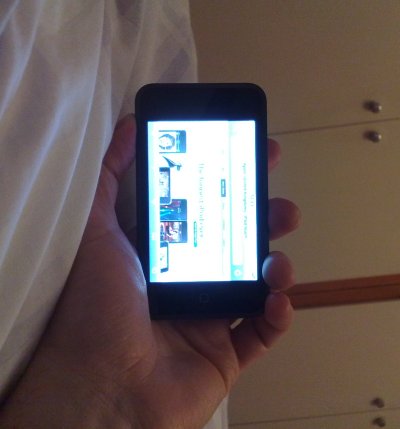The iPhone is, as we know, without match in the web browsing world. Safari on that big 4″ screen is very intuitive and the fact that Flash objects are ignored (for better or for worse) means that pages load much faster than on S60 Web, for example.
However.
There’s one scenario in which the iPhone (and iPod Touch) fall short. Bedtime.
Or first thing in the morning. You’re lying on your side in bed and want to check your email or see what’s happening in the world. And Safari gets dictated to by the iPhone’s accelerometer.
When the device detects that it’s no longer held ‘right way up’, Safari rotates its page, ‘helpfully’. The trouble is that it’s now out of sync with your eyes:
What’s needed is a way of switching off this behaviour, perhaps in ‘Settings>Safari’. Am I so unusual in that I want a phone to be able to still give me information whatever orientation I happen to be in? Am I freakishly geeky that I want to look things up on the Web while lying in bed?
A common scenario might be that you wake early but your partner is still fast asleep. You don’t want to wake them by getting out of bed and heading off to another room, but you don’t want to lie there for ages, wasting time, either. A perfect chance to at flick through your news feeds or favourite sites to see what’s new in the world – except that you can’t, because whether on left or right, Safari rotates web pages so that you can’t read them properly.
Go on, tell me I’m not a freak. And then ask Steve Jobs for a new Safari setting for the upcoming v2.2 firmware…..
—- update —–
[Argh. You just knew someone would write in with a workaround!] Thanks to Nikolay for pointing out that as long as you’re happy to browse in landscape mode, you can indeed ‘work on your side’. Start in portrait mode and then tilt in the direction you’re going to be lying. Safari switches. Now rotate another 90 degrees so that the ‘home’ button is on ‘top’ and hey presto, Safari stays put and you can browse with your head sideways on the pillow!