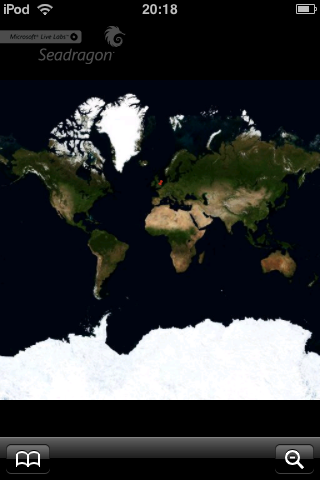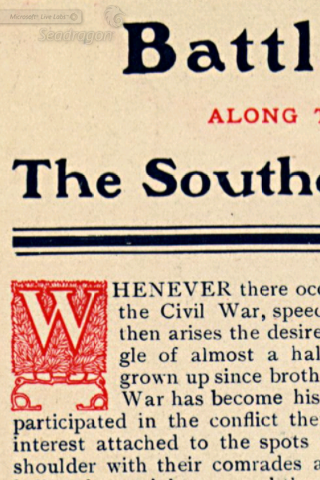Rather amazingly, created by Microsoft, Apple arch-rival in the operating system business, Seadragon is a graphical demo from one of Microsoft’s fringe labs. It has been implemented first on the iPhone because of the latter’s market-leading graphics capabilities (e.g. the hardware graphics acceleration). No doubt other mobile platforms will follow as and when the hardware catches up. Although labelled a demo, there’s still a huge amount here of interest – and it’s all free.
At its heart, Seadragon is a way of storing (mind blowingly) huge graphical bitmaps by breaking them up into smaller tiles and then linking everything in a hierarchical series of lesser, lower resolution preview tiles. As you zoom in from an overview of each image or image set, you only need to download the relevant tiles at the relevant detail level, meaning that even a handheld like the iPhone can cope with the data downloads and rendering needed.
The dozen or so example bitmaps supplied by Microsoft include some that are extremely impressive and a few that are less so – but the best ones more than make up for the variation in quality. For example, ‘Aerial’ is, as it sounds, the Earth from the air. “Which bit”, I hear you ask? All of it. The entire planet. At street level. In one single bitmap image. I can’t imagine how many Terabytes or Gigapixels this equates to, but in thirty seconds flat I can zoom in (by repeated double-tapping) from a Mercator projection photo of the Earth to see my house. That’s impressive with a capital ‘i’.
Other highlights include a set of archive documents from the Library of Congress…
There’s also ‘Running the Numbers’, which includes a 712 Megapixel image constructed of over a hundred thousand soft drink cans, made to appear like a Seurat painting. Some of these examples are breathtaking and a guaranteed draw when out with (suitably geeky) friends(!)
A ‘Refresh’ icon means that as and when Microsoft add to the base set of images, you can get access to them, plus there’s a gateway through to Microsoft’s high resolution photo project ‘Photosynth’, giving access to hundreds of user-submitted photo sets, even if these aren’t of quite the same depth as some of the main Microsoft examples. There’s also the flexibility to manually add new ‘Deep zoom’ feeds in the future.
Over Wi-fi, bringing up photo tiles is only a matter of a few seconds, just fast enough, but you’ll be a little disappointed by Seadragon’s speed over a cellular data connection – but do remember the quantity of graphical data that’s being downloaded and interpreted. Just about the only major criticism of Seadragon Mobile is that there’s no easy way to zoom ‘out’ a step – zooming in can be step by step but zooming out is always to the full base image. No doubt this will be fixed in a future upgrade.
This review by me is one of many that I’ve submitted to a companion iPhone site, the iPhone Application List (iPAL). You might like to browse around and see what I’ve said about dozens of other high profile iPhone applications?