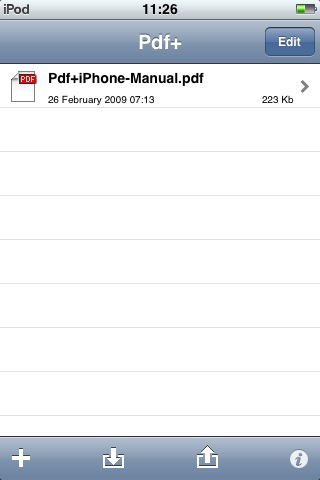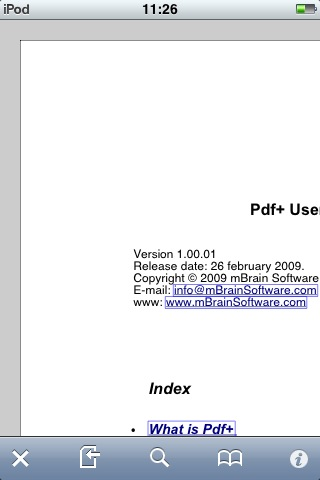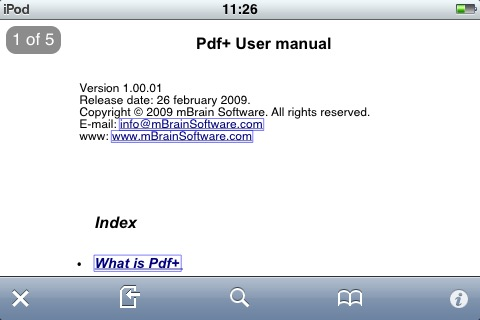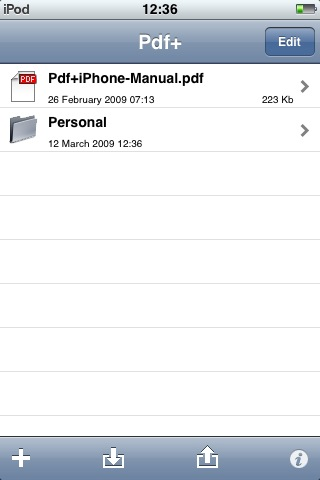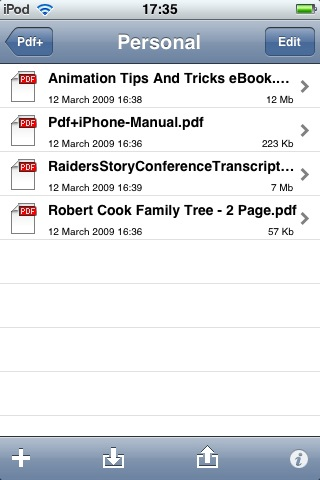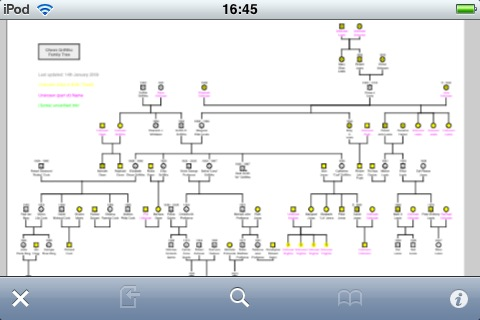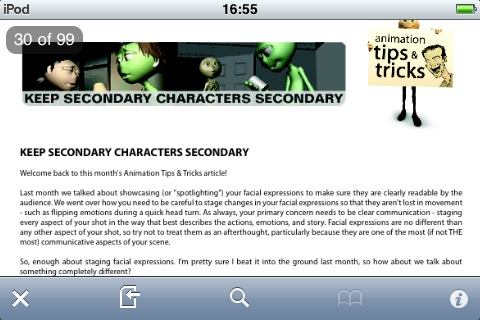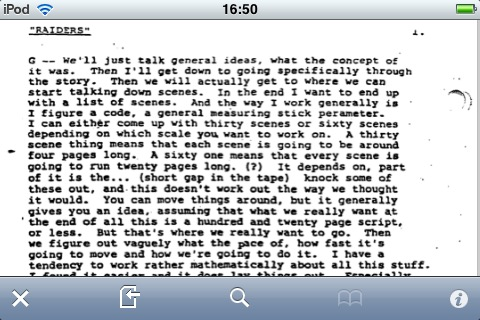One of the appealing aspects of the iPhone is having a device in your pocket that can open various types of documents. Whether it’s to check a spreadsheet emailed from the office or to read a PDF file downloaded from the Web, there are numerous times when you’ll want to open a document without carrying a laptop around with you.
One of the appealing aspects of the iPhone is having a device in your pocket that can open various types of documents. Whether it’s to check a spreadsheet emailed from the office or to read a PDF file downloaded from the Web, there are numerous times when you’ll want to open a document without carrying a laptop around with you.
This functionality is available on the iPhone ‘out of the box’ so any app whose sole function is to work with PDF files (especially one that charges for the privilege), really needs to offer something special. So how does Pdf+ from mBrain Software shape up?
Viewing and navigating a document
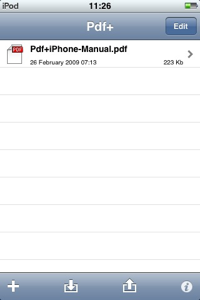 The first time you run Pdf+, you’re shown the main folder view where you’ll find that the only PDF document initially available is, rather conveniently, the application’s own manual. Tapping it, opens it up. Pdf+ allows the doc to be viewed in both portrait and landscape mode and offers the usual ways of navigating around by scrolling around and pinching to zoom in and out. A slight annoyance is that when the doc is first opened, it isn’t scaled to fit the screen and only the top, left quarter of the page is visible. It’s trivial to move the page around to a more convenient position but little untidy touches like this suggest to me that the developer hasn’t added the final level of polish that makes an app stand out.
The first time you run Pdf+, you’re shown the main folder view where you’ll find that the only PDF document initially available is, rather conveniently, the application’s own manual. Tapping it, opens it up. Pdf+ allows the doc to be viewed in both portrait and landscape mode and offers the usual ways of navigating around by scrolling around and pinching to zoom in and out. A slight annoyance is that when the doc is first opened, it isn’t scaled to fit the screen and only the top, left quarter of the page is visible. It’s trivial to move the page around to a more convenient position but little untidy touches like this suggest to me that the developer hasn’t added the final level of polish that makes an app stand out.
Near the start of the manual is a link to the developer’s own website. Tapping it fires up Safari and takes you right there. Oddly, in the manual, touching a link that references a different part of the document, doesn’t work for most of the internal links. Pressing the ‘What is Pdf+’ line, for example, doesn’t take you to the relevant page, instead it simply shifts the current page over to the left a little for no apparent reason. Clicking on the link in the same document (available to download from the developer’s website) on my PC, works as expected, moving me to the correct place in the document. Also, when I copied the downloaded copy of the manual to my iPod Touch, the links did work. Another minor example of sloppy delivery, I’m afraid.
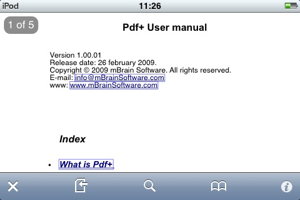
Another annoyance is the little page marker which appears in the top, left corner of the screen when you scroll the document at all, even within a page. This often obscures the text you are trying to read and although it fades away after a few moments, the fact that it reappears at every touch of the screen soon becomes maddening. An option to turn it off, lower its opacity or to make it only appear when a new page appears would be very welcome. In fairness, this also appears in the iPhone own PDF viewer but an app you pay for should be better, right?
I found navigating around the screen to be needlessly frustrating. It was sluggish to respond to my touch, often taking a second or third touch before it would respond.
The Icon Bar
There are five icons visible along the bottom of the screen when you’re viewing a document.
- Exit the document back to the folder view
- Go to page
- Search
- Bookmark
- Information on the document
I would like to see a ‘Back’ button there as well. Too often I found I wanted to return to a place in the document that I’d either jumped from via a link or accidentally moved to. For example, only by accident did I discover that touching the title bar at the top of the screen took me back to the very top of the document. Fair enough, that’s probably a handy feature but my only option to get back where I was previously, was to scroll all the way down until I found my place again.
Most of the icon options work as expected except the bookmarks. I had assumed this function would allow me to add bookmarks for particular points in the PDF. Unfortunately, it does not. It only allows access to existing bookmarks in the document. If there aren’t any then the bookmark icon is greyed out.
Also, the icon bar stays on all the time. If it faded away after a few seconds, it would free up an appreciable amount of screen space but as it is, it gets in the way and stays there.
The Folder View
 This app wouldn’t be of much use unless you could get documents of your own into it and Pdf+ gives you a couple of options for this. You can use the apps inbuilt web browser to find and download a PDF from the web or you can transmit a PDF from your computer via Wi-Fi. Assuming you have Wi-Fi enabled on your iPhone, the process is as easy as going into the folder you want the file to be stored in (creating one if necessary), then pressing the download button (which, oddly features an upward pointing arrow which feels wrong, surely it should point down). This brings up a screen showing your three connection options: Bonjour, URL or IP address.
This app wouldn’t be of much use unless you could get documents of your own into it and Pdf+ gives you a couple of options for this. You can use the apps inbuilt web browser to find and download a PDF from the web or you can transmit a PDF from your computer via Wi-Fi. Assuming you have Wi-Fi enabled on your iPhone, the process is as easy as going into the folder you want the file to be stored in (creating one if necessary), then pressing the download button (which, oddly features an upward pointing arrow which feels wrong, surely it should point down). This brings up a screen showing your three connection options: Bonjour, URL or IP address.
If you opt, as I did, for the URL method, you then fire up your Computer’s browser, type the quoted URL into the address field and hit enter. Your browser should then display the files and folders from the app’s Folder screen. Then it’s a case of navigating to the folder of your choice and hitting the ‘Browse’ button (again, all this is in your browser).
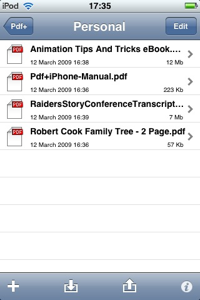 This allows you to navigate around your computer and find the PDF you want to upload. After doing so, you are free to continue adding as many PDF’s as you please. The only minor annoyance here is the fact you have to upload the files one at a time but that’s just quibbling.
This allows you to navigate around your computer and find the PDF you want to upload. After doing so, you are free to continue adding as many PDF’s as you please. The only minor annoyance here is the fact you have to upload the files one at a time but that’s just quibbling.
Though you can create folders within the Folder View, you can’t copy or move PDFs to a new folder. It has to live in the folder you copied it into to begin with or it’s a matter of deleting it and copying it into the desired folder via you Computer’s browser again.
Conclusion
A number of minor quibbles (as well as several crashes) add up to an unsatisfactory experience. When you consider there is a free alternative built in to the iPhone, an app has to go above and beyond to be worth your time. When you are also charged for the app, the features and quality threshold are raised that much higher. While Pdf+ offers aspects of manipulating PDF documents that aren’t freely available to the iPhone, it doesn’t do it in the smoothest or most impressive way.
Having not tried any other PDF-specific app, I can’t say whether other PDF viewing apps are better. But when you consider there are cheaper alternatives available, it’s not possible to recommend Pdf+ in its present incarnation and price.
Pdf+
Developer: mBrain Software
Version: 1.0
Category: Business
Current Price: £1.79