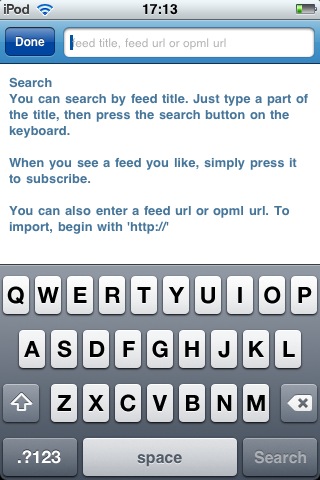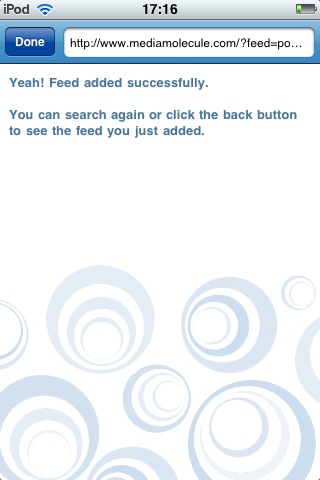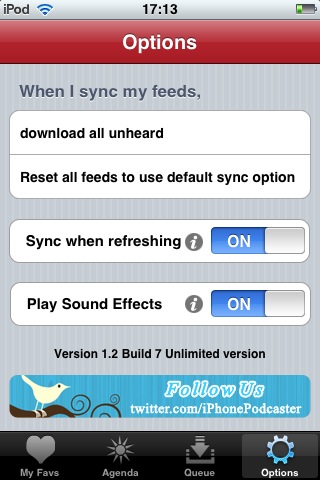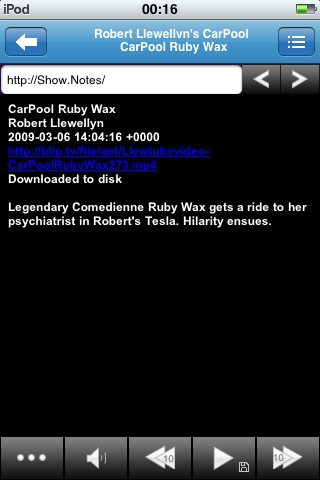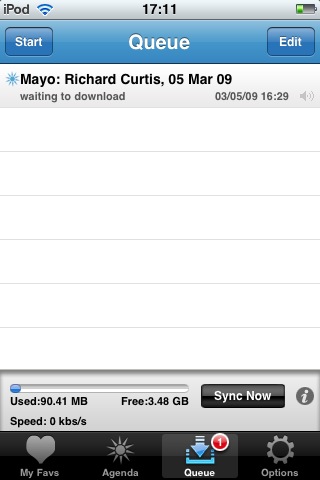I was a latecomer to the delights of the iPod. I had several other MP3 players before and was therefore familiar with the benefits of carrying my CD collection around with me. But when I finally got my iPod Touch and started using iTunes, a whole new world opened up to me – podcasts.
I was a latecomer to the delights of the iPod. I had several other MP3 players before and was therefore familiar with the benefits of carrying my CD collection around with me. But when I finally got my iPod Touch and started using iTunes, a whole new world opened up to me – podcasts.
Podcat? Any relative of Topcat?
If there’s anyone left on Earth unfamiliar with Podcasts, they’re best described as pre-recorded shows (often audio but sometimes video) available to download and usually free and uncensored. This means you can download any new episodes and listen to them during your commute to work, while exercising or whenever you find convenient.
For me, a gentle introduction by way of the original free Ricky Gervais podcasts very quickly led to a regular diet of 29 (and counting) different shows. From comedy to tech news, there’s probably a Podcast to cater for your tastes.
But, good as the combination of iTunes and Touch is at wrangling Podcasts, I found it annoying and inconvenient to have to connect my iPod to iTunes (via my PC) to automatically get the latest episodes of all my favourite Podcasts. Here was a golden opportunity for a developer to create an app that fills a hole in the iPhone OS. A developer called Alex Sokirynsky must have thought along similar lines as he created an app called Podcaster to take much of the drudgery out of subscribing to and updating Podcasts.
A very brief history
Any regular observers of the iPhone world will be aware of what happened next. Apple, in it’s finite wisdom, decided Alex’s app wasn’t suitable as it supposedly replicated the functionality of the native apps. I’m not sure why this would be considered a problem, but regardless, the app wasn’t allowed onto the App Store.
Recently, however, Apple’s stance over some previously banned apps and categories of apps has changed. Seeing this, Alex decided to have another go so created RSS Player, an app to do much the same job as Podcaster but with a few changes, made to increase the chances of it finally being accepted into the App Store. It worked.
By his own admission, Alex didn’t make the initial version of RSS Player as full featured or polished as it might have been. His reasoning being that having had his fingers burnt with Podcaster, he’d whip up a quick version of RSS Player and see if it was accepted before making any serious time commitment. The result was a promising but ultimately limited initial version. I installed it but found it didn’t quite reach the ‘critical mass’ of features required to move me over from syncing via iTunes. That all changed with the release of version 1.2.
Feed me Seymour
The first thing you need to do after installing RSS Player is point it at a Podcast or two. There are several ways to do this, the most basic being to simply type in the feed’s URL. RSS Player also includes a rudimentary search facility which allows you to type in a Podcast’s title or a couple of relevant keywords and see if it can find it. I found this worked on roughly half my list of Podcasts though I’m sure the hit rate will improve over time. Possibly the most convenient method, however, is to use one of a handful of dedicated Podcast directory sites such as castroller.com or podnova.com where you can more easily search for Podcasts then import your list into RSS Player via the iPod’s integrated Safari web browser.
Once you’ve added a feed or two, the ‘My Favs’ screen will start to fill up and RSS Player will automate the whole process of getting hold of the latest episodes for you.
Ahh, that’s refreshing
So, to update your Podcasts, you fire up RSS Player, go to the ‘My Favs’ screen and press the (rather too small and fiddly for my liking) refresh button at the top of the screen. The app checks through each of your feeds looking for any new episodes. On my 29 feeds (over Wi-Fi) the process takes around 30 seconds or so. If any new Podcasts are found, they are listed in the ‘Queue’ screen and a red badge appears to let you know.
At this point you have the choice of listening to a Podcast while it ‘streams’ i.e. it downloads as you listen or download the whole file first and listen at your convenience. Both options require a connection to the Net either by phone data signal (iPhone only) or via Wi-Fi (iPhone and iPod Touch). Given how quickly the battery is sucked dry with a continuous signal, the download option is much my preferred one. It should be noted that RSS Player allows downloads via Phone signal of Podcasts over 10 Mb in size – the native player does not.
Assuming you want to download your Podcasts rather than stream them, hitting the Start button in the Queue screen begins the download. The time this takes depends on the size of the files involved but I’ve found this to be quicker than downloading on iTunes. So, a few minutes after checking for updates, they are downloaded and ready to go.
Whether you decide to listen to your Podcasts by streaming or following a download, touching the item will move you to the play screen.
Here, the controls work as you’d expect but with larger Podcasts you do get a slightly disconcerting delay in response. Pressing pause will take a second or two to work, as will moving back or forward through the Podcast. Handily (for us 1st Generation iPod Touch owners, at least), you also get access to the volume control. Any video Podcasts get played in a native style player in the familiar way.
A welcome extra, available in RSS Player that the native player doesn’t give you, is access to the show notes for the Podcast. How useful these are will depend on the show but links to websites referred to in the show can be very handy.
Room for improvement… from Apple
Despite it’s obvious usefulness, the RSS Player experience isn’t perfect. For my money, where it falls down against the native player (its main competition, after all), is in the fact that you can’t switch away from it to do something else like play a game, check your calendar and so on. I you try this, the app ends and the audio stops. This is not a fault of the developer but a limitation imposed by Apple and applies to all apps from the App Store.
Another minor annoyance I’ve found is that sound played via RSS Player doesn’t start my iTrip. For those unfamiliar, iTrip is a little hardware widget that plugs into your device’s connector and transmits a short range FM signal allowing you to listen to you iPod/iPhone through your car radio. A fairly easy (if slightly annoying) workaround I’ve found for the problem is to play a track though the native music player which brings the iTrip to life. Then stop the music, fire up RSS Player and press play. Once it’s started, iTrip seems happy enough to stay on and your journey should continue, filled with Podcast flavoured goodness.
Apart from those limitations which are, after all, beyond his control, the developer seems very receptive to bug reports and feature requests. He also seems unique in my experience in releasing test versions to the jailbreak community to try out before submitting them to Apple for official release through the App Store. This appears to be a very effective test process and I’ve yet to come across any noticeable bugs with V1.2 of RSS Player.
Conclusion
Version 1.2 is certainly a major advance for RSS Player and will make it, for many, better than the old combination of iTunes and the native player. If, like me, you judge an app’s value by applying a price divided by frequency of use rule, then it’s clear RSS Player more than justifies its modest price. If you listen to Podcasts, get it.
RSS Player Podcast Client
Company: Alex Sokirynsky
Version: V1.2
Category: News
Current Price: £1.79