![]() I’ve been reading 2000AD since I was 12 – with only a few years off as a poor student – and I still get excited when the latest edition comes through the door. I’ve also read some amazing graphic novels, and love the way that the artist, colourer, letterer and writer combine to tell the whole story.
I’ve been reading 2000AD since I was 12 – with only a few years off as a poor student – and I still get excited when the latest edition comes through the door. I’ve also read some amazing graphic novels, and love the way that the artist, colourer, letterer and writer combine to tell the whole story.
As with other print publications, comics are moving to digital distribution. But can the experience of reading a comic transition to a digital device? Will sitting down with a comic on my iPhone ever replicate my weekly paper-based fix of 2000AD?
Comics, by Comixology, looks to do just that. So let’s get on with the drokking review!
The app itself is a bit like the iTunes Store for comics. Once you’ve created an account and logged in, you can browse the store by:
- Title
- Creator
- Publisher
- Genre
- Rating
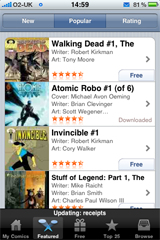 There are quite a few free comics to get you started – I recommend Atomic Robo and Action Philosophers, which are both excellent. Downloading is straightforward, and takes place within the app. Most comics seem to be priced at $0.99, and are bought using the in-app purchasing system, tied to your iTunes account. All prices are quoted in US dollars, unfortunately, but that’s not much of a hindrance.
There are quite a few free comics to get you started – I recommend Atomic Robo and Action Philosophers, which are both excellent. Downloading is straightforward, and takes place within the app. Most comics seem to be priced at $0.99, and are bought using the in-app purchasing system, tied to your iTunes account. All prices are quoted in US dollars, unfortunately, but that’s not much of a hindrance.
- My Comics (ones you’ve downloaded)
- Featured
- Free
- Top 25
- Browse
But the thing that makes the Comics app work is the superb built-in reader, and the way in which comics are presented. I’ve tried other comic readers, such as Comics Zeal and Clickwheel. These both use the same system – comic panels are all a uniform 640 x 480 pixels, and is navigated by flicking through just like in the Photos app. I find this quite a boring way to view your comics. It just feels like scrolling through a load of photos.
The Comixology approach is to adapt the viewing interface to fit comic panels (which can quite easily be non-standard sizes) and the interesting part of the action, in a “guided style”. The focus is on a panel or part of the panel, moving through the comic in terms of where the story takes you (an overview of the page is available as well, but I haven’t turned that option on). Letterboxing is also used to hide content outside the current panel, again helping focus on the current part of the story. It works much more effectively than just keeping to a standard panel size. It feels like the comic is allowed to flow.
Here’s a video of it in action:

You can choose to:
- Animate transitions at variable speed
- Rotate automatically
- Turn letterboxing on or off
- Show full page on enter/exit – so that you get an overview of the page and a chance to review what’s happened
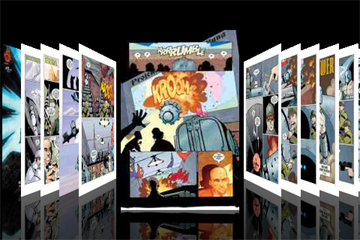
Bookmarking is automatic: if you quit and re-launch the app, you will be taken back to the page you were reading. The same is true if you quit reading the comic within the app. You can zoom using multi-touch or double-tap, and also “Browse to page”, giving you a coverflow-style overview of the whole comic. Very nice!
Extras
There are a couple of extra features:
- Find a Local Comic Shop
- Buy in Print
Neither of these worked for me – there are no shops listed for my location (the UK), and the option to buy takes you to Amazon.com (but no localisation to .co.uk).
Improvements
So is there anything wrong with this app? That depends on your point of view. The two main things are:
- You can’t add your own comics
Just like the iTunes Store – you wouldn’t want to buy everything from one source. So it’s a shame that you cannot use your existing collection; comic book archive files (.cbz and .cbr) are not supported and there’s no way to upload them.
- The selection of publishers is quite small
They don’t have the big publishing houses on board. There’s no DC or Marvel. There’s no Rebellion, so I can’t get my fix of 2000AD and the Judge Dredd Megazine using this app (they created and use Clickwheel). I doubt they will get these big names on board, as they are likely to run with their own systems. Saying that, Comics is a good way of finding less well-known comics – I’ve already discovered a few that I’m really enjoying, especially as its quite affordable.
Is this the future?
Is it the future of comics, and of periodicals in general? There is a move towards digital distribution – aside from iPhone-specific apps, Marvel have already made a move into this space with their (web-based) digital comics. For me though, reading comics at a computer doesn’t work for any decent-length comic (or book). Perhaps this is where Apple’s fabled tablet will come in.
James Burland wrote an interesting piece on the possible Apple tablet, which could serve as the uber digital book reader. Apple could then own this space by allowing comic, magazine and other subscriptions through iTunes. Could this replace paper? Convenience will beat aesthetics, for some people.
But for now, the Comics app from Comixology is a superb platform for discovering and viewing new comics. The app could especially come into its own as a method of distributing indie comics. It’ll never quite be the same as reading it on paper, but I have to say it’s pretty damn close.
UPDATE: comiXology has just released a free version of the Comics by comiXology app that includes all the free comics (30+). Here’s the link to the new app: http://itunes.apple.com/WebObjects/MZStore.woa/wa/viewSoftware?id=325005270&mt=8
Comics
Version reviewed: v1.1
Category: Entertainment
Developer: Comixology
Current Price: £0.59
Works on: iPhone & iPod Touch
App Store Link
