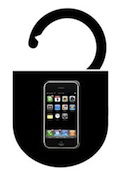 With a quick chat and an email, reader Xavier managed to get his iPhone 4 unlocked from O2. There’s nothing special about his contract, and he isn’t an O2 employee or anything like that. And it seems that you can get your iPhone 4 unlocked from Orange as well, although reports are it can be a bit torturous. Here’s how it happened.
With a quick chat and an email, reader Xavier managed to get his iPhone 4 unlocked from O2. There’s nothing special about his contract, and he isn’t an O2 employee or anything like that. And it seems that you can get your iPhone 4 unlocked from Orange as well, although reports are it can be a bit torturous. Here’s how it happened.
Unlocking iPhone 4 from O2
Xavier has previously tried to get his iPhone 4 unlocked from O2 in November, submitting the O2 unlock form. The response he received was:
Hi Xavier,
Thank you for unlatching request.
At present O2 is not supporting unlatching for iPhone 4 handset.
However, the O2 forums have been reporting that some people have tried on multiple occasions, and a few iPhone 4 unlocks have slipped through. But Xavier thought he’d try a different route. In Xavier’s words:
Today I went went to the o2 web page and a pop up web chat customer service window appeared… I started a chat with the customer service and told her (Amy) that wanted my iPhone unlocked – She asked me for IMEI and two letters from my security answer and after a few mins she said it was done… That was around 5pm, around 7.30 got an SMS saying “This is O2 customer service. Thanks for your email. We’re pleased to tell you that we’ve just sent you a reply”
The email he received said that his iPhone 4 had been unlocked. He hasn’t been able to confirm this in iTunes yet as he doesn’t have micro-SIM from another network. But I did a little digging on O2 Forums, and found that lots of people have been having success getting their iPhone 4s unlocked.
It seem that O2 changed their policy in relation to iPhone 4, and have been unlocking them since December 6th. They haven’t been quick to publicise this. As far as I can make out, it’s only for Pay Monthly customers. Right now O2’s unlock form doesn’t seem to work, and the key seems to be to go through their live chat on o2.co.uk.
It’s also interesting that O2 can unlock an iPhone within 24 hours; some people have reported getting it done within the hour! This is a change from before, as O2 claimed it always take 14 days. So if want a quick unlock of your iPhone 4, go through live chat, not the unlock form.
Unlocking iPhone 4 from Orange
It seems Orange have a 3 month waiting period in their Ts & Cs for Pay Monthly customers, after which you can contact customer services and give them the IMEI of your iPhone (to get this, go into the phone keypad, enter *#06# and press call). They will then authorise the unlock, although it’ll cost you £20.
However, check out the responses near the bottom of this post on Ken’s Tech Tips. Some people are having real problems getting the unlock approved, going round in circles with Orange support staff.
And there’s a further problem: if you bought your iPhone with an Orange SIM from Apple, Orange will refuse to unlock it. But so will Apple, as you’re an Orange customer. What’s the solution to that? The Sales of Goods Act states that your relationship is with the company you bought it from – which would indicate it’s Apple. But, if your contract is signed with Orange, and Apple insist your carrier needs to process the unlock, you’re stuck. Complain, and you may get your unlock.
Let me know how you get on.
—
To see how Xavier’s chat with O2 went, here the transcript:
Chat start time Jan 6, 2011 11:52:41 AM EST
Chat end time Jan 6, 2011 12:11:00 PM EST
Duration (actual chatting time) 00:18:19
Operator AmyChat Transcript
info: Welcome to O2 live chat. Someone will start chatting with you soon.
info: You’re through to Amy.
Amy: Hi I’m Amy. How can I help?
Xavier: Hello Amy, I’ve got an iPhone and would like to have it unlockedcould you please let me have a link to the relevant page?
Amy: I’ll check that for you. Please can you tell me the second and third character of the answer to your security question?
Xavier: x
Xavier: x
Xavier: security question? or o2.co.uk password?
Amy: Thank you
Amy: Security answer.
Xavier: oh, in that case it may be x and x
Amy: Okay thank you.
Amy: Please wait let me check for that.
Amy: Please give me the IMEI number
Xavier: ok
Xavier: *****
Amy: Thank you.
Amy: Please give me few more minutes.
Xavier: no problem, thanks a lot for your help
Amy: Its been unlocked.
Xavier: thank you
Amy: Is there anything else I can help you with?
Xavier: Thanks a lot
Amy: You’re welcome.
Amy: We’d really like your feedback. Click on ‘End chat’ in the top right of this screen to tell us what you think. Bye.
Xavier: that is all for now. Thanks a lot for your help
Xavier: bye
Xavier: and happy new year
Amy: Wish you the same.
info: We’ll email a copy of your chat transcript to {email address}.
