![App Review: Ocarina [Updated]](http://www.allaboutiphone.net/wp-content/uploads/2008/12/ocarina.png)
App Review: Ocarina [Updated]
 I’m not sure how many app reviews we’re going to be doing on this site, but one’s things important: highlighting the ones that we think are interesting, especially when they take the iPhone experience in unforeseen directions.
I’m not sure how many app reviews we’re going to be doing on this site, but one’s things important: highlighting the ones that we think are interesting, especially when they take the iPhone experience in unforeseen directions.
In that vein, Ocarina fits the bill perfectly. When the iPhone was released, the potential of the platform was evident. But even when third-party applications finally came on the scene, I never expected to find an application that turns my phone into a wind instrument!
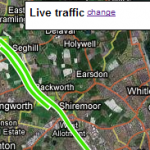
The traffic colours on the iPhone’s Google Map
Consider this a bit of a Saturday morning throwaway post 
This may be a case of “duh”, but since traffic data for England went live on the iPhone’s Google Map, I’ve been badgered to find out exactly what the road colour scheme means. I had a quick look at traffic on a desktop Google Map, and saw:
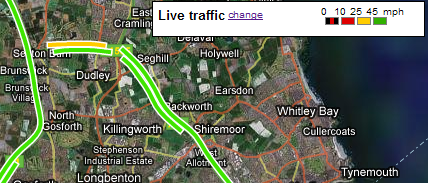
As far as I can tell, there is no black and red indicator on the iPhone’s map, just red. So we’re left with:
- Green: 45mph+ (Billy Whizz)
- Yellow: 25mph+ (just about cruising)
- Red: 0mph+ (going nowhere fast)
There’s also grey which, according to Paul Stamatiou, indicates no data available. By the way, there’s no traffic data available yet for Scotland, Wales or Northern Ireland…
Three reasons to jailbreak: Backgrounder
James wrote recently that “Background push notification is Apple’s solution to the problems created by refusing to grant multi-tasking to 3rd party applications.”
I think push notification is a great idea, as it avoids running apps in the background, and thereby draining the battery. Plenty of applications will benefit for from this, such as RSS readers having new stories quietly pushed, with a pop-up or icon badge change to alert the user. However,
- As of firmware 2.2, Apple haven’t yet turned push on
- Push just isn’t suitable for many applications
Take Tuner – an internet radio app. Push notification is pointless in this context where, for example, I just want to listen to the radio while I compose an email. At the moment, this is impossible – unless you jailbreak and install Backgrounder.
(more…)
Three reasons to jailbreak: PdaNet
Yesterday, I looked at the good reasons for jailbreaking your device, and introduced Cycorder. Today, I’m going to look at an app that allows you to use the data package on your iPhone with a laptop.
(2) PdaNet
Almost all the other phones I have owned (a) will allow you to tether a computer. This means that the computer can use the phone’s data connection to access the internet. This is accomplished through either Bluetooth connection sharing, or by making the phone into something of a wireless router that the computer can connect to.
Not so with the iPhone. It’s not built-in, and the only app to allow tethering – Nullriver‘s NetShare – only made a brief appearance on the App Store before it was pulled.
(more…)
Three reasons to jailbreak: Cycorder
I’m posting more and more reviews of applications to this site (a), and so far they’ve only been from Apple’s official App Store. But you can jailbreak your iPhone; jailbreaking allows you to massively expand the potential use of your iPhone, beyond the limited functionality currently granted by Apple. If you do decide to jailbreak, I’d recommend Pwnageto do so, following the tutorials at iClarified (b). You will gain you deeper access to not only the device’s hidden filesystem, but two more unofficial “app stores”, Cydia and Installer (c).
Most of the applications available in Cydia and Installer will not be allowed in the official App Store. They may contravene Apple’s (somewhat opaque) store policies, or run in the background, or not have a graphical interface, etc. The majority of applications are free. Many are ported Unix apps that are open source, and some are commercial applications. I’d like to highlight three free apps that I think are so good, it’s worth you taking the time to jailbreak your iPhone.
(more…)

Sending contact details from your iPhone
One of the things I miss on my iPhone is the ability to simply send some contact details to someone else.

In this article, I’m going to look at four applications that – to varying degrees – add that functionality. All of them are available from the App Store.
New RSS feed address
Over the weekend I switched All About iPhone RSS feed to Feedburner. The old feed address should still be fine, but if you want to switch, the new address is:
Carnival of the Mobilists #151
Judy Breck at Golden Swamp is hosting the latest Carnival. It features some great writing on the future of mobile, especially “The iPhone and Android Platforms as Validators“, showing how both platforms are developing.
There’s also a post from AAi’s James Burland on adding Genuis-style recommendations to the App Store. A genius idea, in my opinion 
Next week’s Carnival will be hosted right here at All About iPhone.

21202 on O2 – Who Knew?
This is a small snippet about a very useful service. I was in my local O2 store on Saturday with a friend who was signing up for an iPhone. He had a final question before he completed the purchase – “How do I check my balance?” As far as I was aware, the only way to do this was through O2’s painful, non-iPhone optimised website. Using it is a chore – many steps are required to get your account information.
But the sales assistant simply said, “Send a blank text to 21202”. I was surprised, as I’d heard nothing about this service. So I tried it, and discovered you can’t send a blank text on the iPhone. So I added a space in the message field – it sent, and I received a text back like this:
(more…)


 Laurent Denoue asked me to review his iPhone app
Laurent Denoue asked me to review his iPhone app