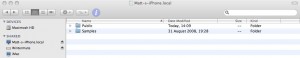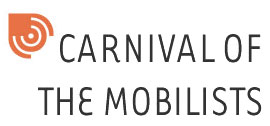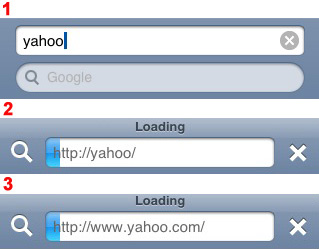Unlocking your 3G iPhone with Rebel SimCard
 Unlocking a 3G iPhone is hard. The best efforts of the iPhone Dev Team have not yet produced a software unlock, so if you really want an unlocked iPhone, then you have two options:
Unlocking a 3G iPhone is hard. The best efforts of the iPhone Dev Team have not yet produced a software unlock, so if you really want an unlocked iPhone, then you have two options:
1) Buy a legally unlocked iPhone from Australia – with a premium of at least £200; or;
2) Use an unlocking SIM card.
The second option is trickier but does mean that you can buy a PAYG iPhone, and use it with whichever carrier you want, without having to pay the unlocking premium.
A little while ago, Solutions Point released the Rebel SimCard, and they sent me a unit to review. Here’s how it went.
DocumentsToStay
Intomobile is reporting that DataViz is bringing Word, Excel and Powerpoint editing to the iPhone. This is great news, but at the same time, somewhat useless. As James from the site notes:
“If you’re out of the office, no problem. Edit up that proposal and send it back to the office or to your client… Heck, even do it from the golf course!?”
Now if you must play golf, there is already a problem 😉
But the iPhone issue is that you can’t just receive, edit and send documents, because of the device’s lack of a shared user-addressable file space.
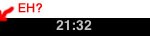
Quick 2.1 notes
Firmware 2.1 is out. Some observations so far:
(1) The phone is snapper, definitely, especially in Contacts searching.
(2) 3G reception seems the same, i.e. poor.
(3) The status icons for cellular connectivity have changed again. This previously happened with the 2.0 firmware. I now occasionally get an empty circle that tells me… nothing. See:
At the time of writing, the relevant Apple Support document does not mention this. What could it mean?
(4) All SMS now get repeat alerts. A second or third alert may sound. That’s fine if you like that sort of thing, but I don’t, and there is no way of turning it off. See this Apple Discussion for more. Decreased the phone’s usability? Check.
I’ll take any improvements Apple offer, as long as they explain them and allow users to control them.
More when I’ve had a closer look.
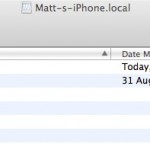
Add disk mode, but be quick about it
Depending on your point of view, there are quite a few things missing from the iPhone. One of these is direct disk access – the ability to use your iPhone as a standard mountable hard drive.
Classic and nano iPods has this ability (known as Disk Mode), but iPod Touches and iPhones do not.
There’s no USB access to iPhones yet, apart from Ecamm’s PhoneView.
Far more prevalent are over-the-air solutions. Jailbroken iPhones have had this for a while, using either SSH or Netatalk. There are also numerous paid-for options at the App Store, such as File Magnet and DataCase. But for the next two weeks, there’s a free option – Air Sharing.
This app’s going to sell for US$6.99, but for the moment it’s free, and offers both the ability to use your iPhone as a disk, plus viewing of documents, photos, video and music on the device itself.
Since I’ve installed it, it has pretty much done what it said on the tin. Bonjour support has been a little flaky for me, but I guess that’s because I had Netatalk running when I first installed Air Sharing. So, I’ve had to manually connect the iPhone. Other than that, it works like a treat. Get it while you can.

BBC iPlayer goes one better
 A while ago I wrote about the BBC launching iPlayer for the iPhone. Well, they’ve now gone one better. The whole iPlayer site has been redesigned, as detailed in this BBC Internet Blog post. But when you log onto it from an iPhone, you now get an iPhone-optimised site.
A while ago I wrote about the BBC launching iPlayer for the iPhone. Well, they’ve now gone one better. The whole iPlayer site has been redesigned, as detailed in this BBC Internet Blog post. But when you log onto it from an iPhone, you now get an iPhone-optimised site.
As with many other successful iPhone-optimised sites (such as Facebook), it uses a tabbed interface and really focuses on the essentials.
It’s much more navigable – no more pinching and zooming – and a great improvement, as you can see from the screenshots.
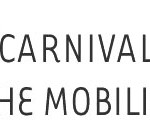
Carnival of the Mobilists #136
A warm welcome all, to this week’s Carnival. Make a mug of tea, get your comfy slippers on, and settle in, because we have some treats for you.

Schmap makes existing sites iPhone-friendly
 Schmap are releasing a public beta of a new service today to enable your website for the iPhone. Add Schmap’s javascript snippet to your website, and it will additionally display contact and address information formatted in a very iPhone-friendly way. Here’s how it looks on their featured site, Pure Food And Wine.
Schmap are releasing a public beta of a new service today to enable your website for the iPhone. Add Schmap’s javascript snippet to your website, and it will additionally display contact and address information formatted in a very iPhone-friendly way. Here’s how it looks on their featured site, Pure Food And Wine.
Touching any of the fields will launch the relevant iPhone application e.g. touch the phone number to call the number. Turning the phone on its side will keep the contact details visible and also show a map.
MMS sending coming to your O2 iPhone
![]() I can’t believe I haven’t mentioned this before. A little while ago, Ross McKillop developed O2 MMS, which enabled you to read multimedia messages on your iPhone, without going through O2’s torturous non-iPhone friendly website. It’s a donation-supported service with no jailbreak required, and is listed on Apple’s Web Apps directory.
I can’t believe I haven’t mentioned this before. A little while ago, Ross McKillop developed O2 MMS, which enabled you to read multimedia messages on your iPhone, without going through O2’s torturous non-iPhone friendly website. It’s a donation-supported service with no jailbreak required, and is listed on Apple’s Web Apps directory.
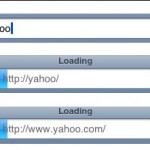
MobileSafari also auto-completes .com
Here’s a little tip I haven’t seen anywhere else. MobileSafari auto-completes URLs with .com if you don’t specify a domain. For example, type in “yahoo” into the address bar, and hit Go. MobileSafari will add the leading “http://”, and then the trailing “.com”.
Adding the leading http:// reference is well-known, but I haven’t seen (or found during a search) anyone detailing the .com being added. This may be a firmware 2.0+ addition, but I don’t think so.
Note: This tip is guaranteed to save you milliseconds during your day.

Review: Labyrinth LE
Remember when I said that awesome and innovative games were coming? Well, that doesn’t just mean complex, graphics-heavy games, but those that make use of the fusion of capabilities that the iPhone has.
Labyrinth is fine example: it’s a very simple version of the wooden box game that makes great use of the accelerometer. Think Super Monkey Ball with a top-down view. And no monkey.