One of the things I miss on my iPhone is the ability to simply send some contact details to someone else.

In this article, I’m going to look at four applications that – to varying degrees – add that functionality. All of them are available from the App Store.
First up, vCards (59p)
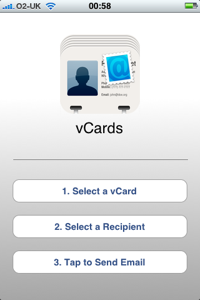 This is a straightforward app that can send any of your contacts as a vCard, via email. It has a very simple, clean interface. You can send the vCard in 3 steps.
This is a straightforward app that can send any of your contacts as a vCard, via email. It has a very simple, clean interface. You can send the vCard in 3 steps.
But, there’s little visual feedback until you’ve sent the card, and the email sent is from “[email protected]” which to me, is not ideal.
Next, vCardMailer (59p)
 This is a very simple app that can send any of your contacts as a vCard via email. There is good visual feedback of the card you’re sending, and you can choose the default fields you want to send. So, you don’t have to send the whole card.
This is a very simple app that can send any of your contacts as a vCard via email. There is good visual feedback of the card you’re sending, and you can choose the default fields you want to send. So, you don’t have to send the whole card.
There were a couple of niggles: I had to set the “from” email address the first time, when typing in a name, the space key did not work in email bar (a small bug). But, the email comes from your own email address, which is what the recipient will be expecting.
Both apps send your vCards as an email attachment through the servers of the application developers. It would be better if they used your default outgoing email settings, but I don’t think that is possible given current restrictions on what applications are allowed to do with attachments. To avoid sending through a third party’s email servers, we need to look at another app.
EmailContact (59p)
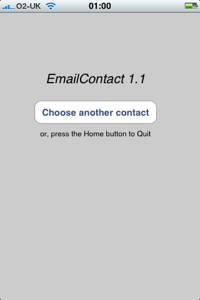 This app gets around the attachment problem… by not sending vCards.
This app gets around the attachment problem… by not sending vCards.
It’s a tiny bit slow to load (but only a tiny bit). The upside is that there’s almost zero-interface: just pick the contact. It uses the built-in email application, with contact details displayed as plain text. This means you can edit the details you don’t want to send, plus anyone will be able to handle the email they receive. You can also choose the default fields you want to send.
The downside of not sending a vCard is of course that recipients have to copy the details manually into their address book, and the contact photo is not sent.
Finally, beamME (free)
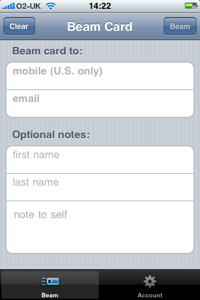 This is a free app, but you have to set up an account with rmbrme.com. You can select the contact fields to send, but (and this is a major downside), you can only send your card.
This is a free app, but you have to set up an account with rmbrme.com. You can select the contact fields to send, but (and this is a major downside), you can only send your card.
The saving grace may be that it does send direct to mobile phones via SMS (yay!), but only if you’re in the US (boo!).
Also, it does not use iPhone contacts database, meaning you have to type in the mobile number or email manually, and the email received comes from [email protected] Plus it adds the default text “Nice meeting you. Stay in touch with me by adding me on Myspace or Facebook. And don’t forget to sign up for your own free rmbrME account.” This will not be appropriate for many people.
Furthermore, from the the privacy policy: “We will analyze information about you and your use of the rmbrME service for marketing and support purposes” . Hmm, not good.
Conclusion
There are a couple more apps that I haven’t had time to review – Sharecard and iBeam – which have fairly similar functionality.
All of the above have one thing in common – the inability to send vCards via SMS. This would instantly make all of them much more inoperable with pretty much any other mobile phone in the world. Except the iPhone, which cannot save vCards received via SMS. Yet the iPhone does handle vCards received via email very well (so, why the omission for SMS? Oh never mind…).
But if you’re looking to easily send vCards, my recommendation would be vCardMailer. It’s really simple, lets the user knows what’s happening, and is just customisable enough.
The drawback is that the email is sent through a third party server. If you’re concerned about the privacy aspect of this (or even uptime of the 3rd party mailserver, come to think of it), then I’d choose EmailContact, as it uses your own mail system.
I cannot recommend BeamMe (and iBeam), as they seem an unnecessary and intrusive layer on top of an established, simple system of exchanging contact information.
Improvements?
None of them allow multiple people’s contacts to be sent at once. And, adding SMS sending would be perfect.
