I got a shock today when starting up applications on my iPod Touch. Nearly every third party application was broken. Each quit back to the launcher after a second or so. After a few minutes panic and the usual restarts and soft resets (none of which worked), the penny dropped. I’d upgraded to iTunes 8.1 yesterday and the application problem was only since my sync. In other words, something in the new iTunes had blatted all over my applications.
In my year of owning an iPod Touch, this was my first real showstopping problem. But what to do? I’d be very surprised if this was a Touch problem – I’m guessing this is equally applicable to the iPhone as well. Half an hour’s Googling and I came across a reference to a similar problem encountered on a previous iTunes update by some users. I decided to try their solution – and also to try the iTunes/iPod backup system for real.
- Do another Sync to iTunes, just to be sure that the latest info from my main applications was backed up
- Click on ‘Restore’ in iTunes, to extract the iPhone OS from the device, format it and then restore the OS back onto the mobile.
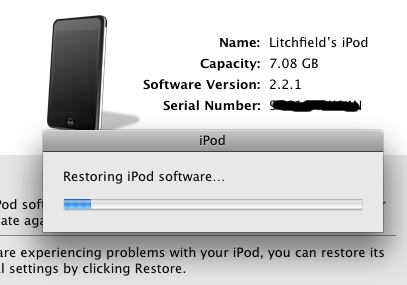
- When the iPhone/iPod restarts, it gets picked up by iTunes and there’s the chance to ‘Restore’ again, this time from the last backup of your data (your PIM and media data, at least). Again, this will be followed by a restart.
- Next, very important, go into the iTunes menus and ‘Authorize computer’ again.
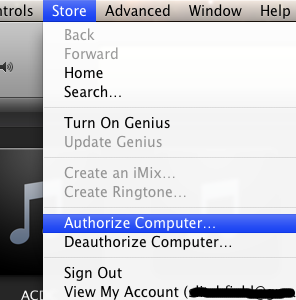
Yes, yes, I know this is the same computer and iTunes should know better, but if you miss this step then the next one will fail miserably:
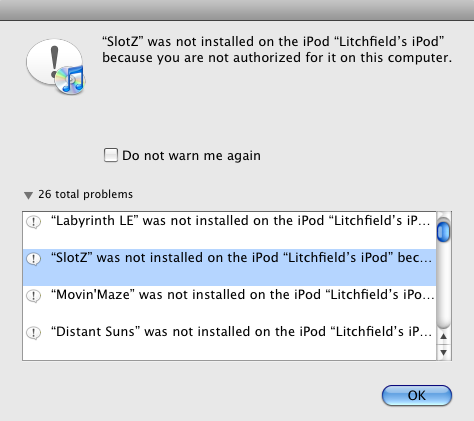
Ignore the petulant ‘This computer is already authorised’ message.
- The last stage is to go into the ‘Applications’ tab in iTunes and tick ‘Sync applications’. This is also now a great chance to have a decent clear out of your apps – which have you got installed but really don’t use much? When you’re done ticking, click on ‘Sync’ one last time.
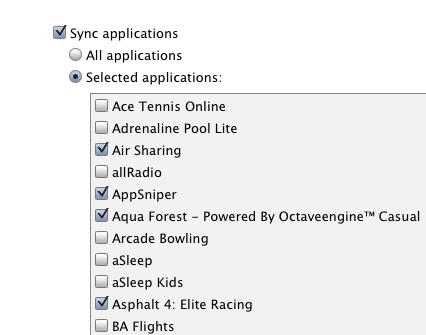
Hopefully, your iPhone/iPod Touch is now fully restored. Your applications might not be quite where you left them, but at least they’re on and working with iTunes 8.1.
What went wrong? Something catastrophically buggy with Apple’s DRM/authorisation routines. I bet there are some embarrassed programmers at Cupertino. And very, very annoying for users everywhere – I’m sure I can’t be the only one affected by this!
