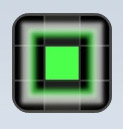 It’s a dream of many of us to be able to play a musical instrument. Unfortunately, most lack the level of commitment needed to actually get beyond the basics. In the past, the best we could hope for is to pick out a hesitant ‘chopsticks’ on the piano or strum a few ropey chords with a guitar.
It’s a dream of many of us to be able to play a musical instrument. Unfortunately, most lack the level of commitment needed to actually get beyond the basics. In the past, the best we could hope for is to pick out a hesitant ‘chopsticks’ on the piano or strum a few ropey chords with a guitar.
Now, though, technology has transformed the music business turning some unlikely individuals into top selling recording artists. But what can it do for the likes of you and me who fancy ourselves the writers of smash hits? If only we could lose the pesky need for musical ability. Might SoundGrid be the answer?
SoundGrid presents you with a 16 by 16 grid where a tap on the screen adds notes. The higher you place them, the higher the note’s pitch and the further right it is, the later in the loop it will sound. Place a few random notes and press the play button at the bottom of the screen to hear your masterpiece. As a bonus, there’s a little light show whenever your loop is played as a coloured square will burst from all notes as they play. This soon becomes a miniature firework display but it would be nice to have a few more options for the visuals.
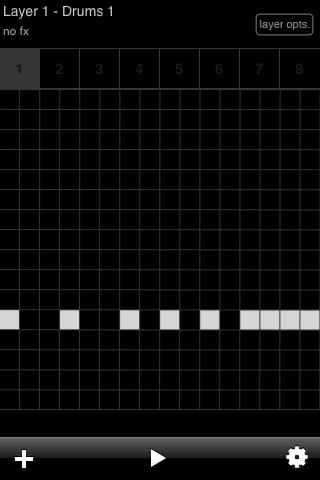
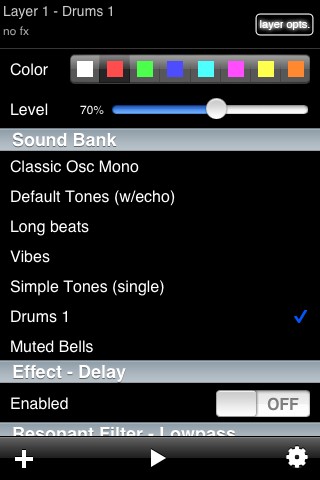
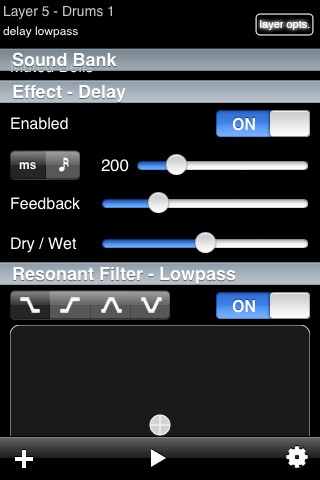
Your little 16 note ditty will repeat over and over until it’s paused. At this point you’re likely to investigate some of the options you can change by pressing the ‘layer opts.’ button in the top, right corner. This is where you start to get an inkling of the possibilities available as there’s a selection of different sounds to choose from. At the moment only seven are available but the developer promises more for future updates. The limited number is offset a little by the chance to add a delay effect and a lowpass filter to bend the sound in various ways although I wasn’t able to make a tremendous difference with these tools – perhaps others will have better luck.
Loop the Loop
Having just one loop would obviously limit your creativity enormously so the next thing you’ll want to do is add a second layer by pressing the ‘+’ button (flicking the screen up or down moves between layers). You can have up to eight layers in this way with each of them having their own notes, sound and colour. This allows for a huge range of possibilities and it’s not long before a project that started simply, builds into quite a complex and (with luck) professional sounding loop.
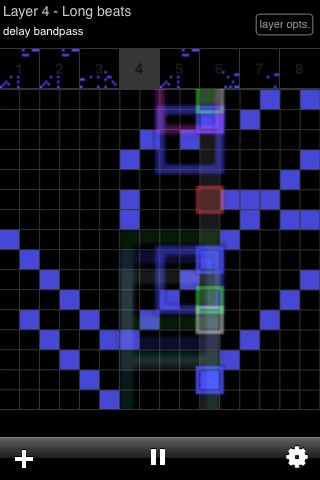 For example, as an experiment on layer one, I tried to create the familiar ‘duff, duff’ drum sounds from the ‘EastEnders’ (a UK soap opera, for those outside of Britain) theme tune. With a little experimentation, I managed to come up with something that vaguely resembled the familiar drum pattern. This done, I added a few random notes to a second layer, played it and then repeatedly tweaked it until it didn’t sound too random. This process continues on other layers and I found that working this way, one layer would naturally gravitate toward a bass part while another morphed into something resembling a melody. A couple more layers with various plinks and plonks to fill it all out and I was done.
For example, as an experiment on layer one, I tried to create the familiar ‘duff, duff’ drum sounds from the ‘EastEnders’ (a UK soap opera, for those outside of Britain) theme tune. With a little experimentation, I managed to come up with something that vaguely resembled the familiar drum pattern. This done, I added a few random notes to a second layer, played it and then repeatedly tweaked it until it didn’t sound too random. This process continues on other layers and I found that working this way, one layer would naturally gravitate toward a bass part while another morphed into something resembling a melody. A couple more layers with various plinks and plonks to fill it all out and I was done.
But get to this point and as much as you might like the loop you’ve conjured up, it really feels like it should develop and go somewhere. Luckily it can. Sort of. Along the top of the window are eight buttons. These don’t relate to your layers as you might first think. No, they represent eight possible loops. That’s right, you can create eight separate loops, each with its own set of layers.
Am I missing something?
So, after more work (well, random note placing and heavy tweaking), I have several loops. Here is my biggest frustration with SoundGrid. You might reasonably expect (as I did) to be able to play all these loops one after the other automatically, right? Wrong. It seems the only option is to press play then tap on each loop as you want it to sound. While this allows the option to ‘perform’ your loops by mixing between them live, I (and many others I suspect) really want the simple ability to play all the loops in series. Just playing them in order from 1 to 8 would be fine but an option to ‘programme’ a sequence would be much better. For example, playing loop 1 three times then loop 2 twice followed by another burst of loop 1 then loop 3 twice and so on. This would really open up the potential of SoundGrid. Luckily, a note from the developer about future versions in the apps description suggests this might well be on the cards.
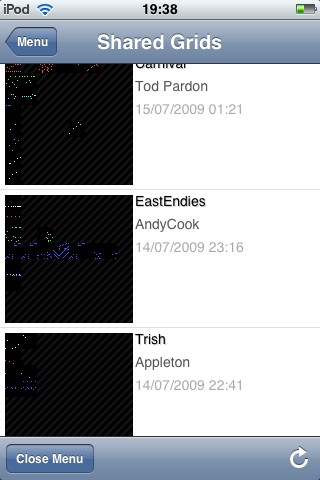 It could be that playing the loops in order is already possible and I’ve simply missed the option, which, given the app’s slightly eccentric interface (and rudimentary help), is quite possible. If this is the case and someone can enlighten me, please do. The interface does do its best to hide a couple of other goodies too. Press the cog icon at the bottom right of the screen and you’ll be able to change the tempo, name your masterpiece and save it. Pressing the ‘community’ tab, allows you to upload your efforts for others to hear and download their work too – keep a lookout for the result of my own efforts, called ‘EastEndies’.
It could be that playing the loops in order is already possible and I’ve simply missed the option, which, given the app’s slightly eccentric interface (and rudimentary help), is quite possible. If this is the case and someone can enlighten me, please do. The interface does do its best to hide a couple of other goodies too. Press the cog icon at the bottom right of the screen and you’ll be able to change the tempo, name your masterpiece and save it. Pressing the ‘community’ tab, allows you to upload your efforts for others to hear and download their work too – keep a lookout for the result of my own efforts, called ‘EastEndies’.
Verdict
Although there are a couple of areas where it feels functionality is lacking (being able to output your tune in a usable audio format, for example), the developer promises these and other features will be available in upcoming versions. Also, some of its functions feel somewhat hidden away and a slight re-design of certain aspects of the UI would help more users get the most out of it.
Even in its present form, SoundGrid is great fun to experiment with and offers the same entertainment value of a good game but with the potential to actually allow you to produce something of value. SoundGrids biggest achievement, though, is to make a non musician like me feel like they can knock up a decent tune with zero musical ability. That borders on magic.

SoundGrid
Version reviewed: V1.2
Category: Music
Company: mifki
Current Price: £1.19
Works on: iPhone & iPod Touch
