 It’s almost the end of the 2009. This year has seen the release of the iPhone 3GS, tons of new features thanks to iPhone OS 3.0 , and has seen the iPhone’s smartphone market share rise considerably.
It’s almost the end of the 2009. This year has seen the release of the iPhone 3GS, tons of new features thanks to iPhone OS 3.0 , and has seen the iPhone’s smartphone market share rise considerably.
But it’s still all about the apps. So to end the year, I asked the All About iPhone contributors to send me their choice of favourite application.
I simply asked, “Which one app has made the most impact on you in 2009?”
Gideon Grimes
Chosen App: Rolando 2

Trying to narrow it down to a single app is hard. If by “having the most impact” you mean app I use the most – and would be among the first to get loaded onto a new iPhone – then it’s a tough one to choose between NetNewsWire and Twitterrific. I have used other RSS readers and Twitter clients, but these are the two I keep coming back to and they are among the few apps I use multiple times a day.
Also, a quick special mention for Trunk Notes: I bought it ages ago but in the last month have started using it regularly. It still isn’t the perfect notes/to-do app that I’m looking for, but because it is so flexible I can get it to be 90% what I’m after.
If by “most impact” you mean WOW factor, then probably Rolando 2 or Star Defense [Both from Ngcomo – Matt]. They both came out about the same time, both have great graphics, both showcase the Plus+ network and both sucked up hours of my free time. I know there are newer games and arguably nicer looking games out now, but these two still keep me coming back. Other WOW factor apps would be Real Racing – I would never have thought it would be possible, it plays like a console game. Also Waze which I’ve been playing with recently, as it’s a very clever idea and kinda fun in a slightly geeky way.
I’ve rabbited on for far too long and not chosen a single app, sorry. Hmm, if I was to choose one app only it’d have to be Rolando 2, a superb game. Any iPhone game that can get 9 out of 10 in Edge magazine and be rated as their top iPhone game of the year has got to be worth a mention.
Andy Cook
Chosen App: RSS Player

I’ve seen and used a number of interesting apps in 2009. Some impress without being exactly useful while others can be simplistic but invaluable. There is one app, though, that I’ve used every single day since installing it and, for me, almost justifies the cost of my iPod Touch in itself. It’s “RSS Player” from Alex Sokirynsky. [Read Andy’s review of RSS player – Matt]
The app is simply a podcast catcher which doesn’t require any particularly flashy or visually impressive coding. You might argue that it’s not even really needed as the iPhone OS already provides much of the functionality. But RSS Player has made finding, subscribing and grabbing podcasts (both audio and video) a great deal more convenient for me. Without it I would’ve had to sync my Touch to iTunes every day (which is rather inconvenient for me) but with this app, I can simply turn on Wi-Fi, hit the sync button and wait a few minutes for the latest episodes of my favourite podcasts to be downloaded.
It continues to be developed with a recent update delivering a shake up of the UI as well as making a number of other improvements with more promised. It does remain, erm, quirky though and I’ve seen a number of reports of people having problems but I have to say, I rarely experience them despite my heavy use. The biggest problem for me remains the inability to play my podcasts in the background but I continue to hope that Apple will open this up for developers sooner rather than later. After all, if it’s ok for the native music app to play audio in the background, why not let 3rd party apps do the same thing?
Steve Litchfield
Chosen App: Real Racing (from FireMint)
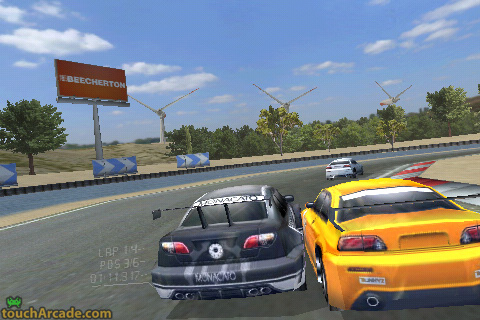
It’s staggeringly hard – just like the real thing – and a terrific showcase for what the iPhone’s graphics co-processor can do. The almost photo-realistic, real-time-rendered graphics are very immersive.
James Burland
Chosen App: N.O.V.A.

Throughout 2009 Gameloft have handled the iPhone/iPod Touch platform with great skill, nearly always taking the time to push gaming on Apple’s pocket computer to a new level. With N.O.V.A., Gameloft demonstrate just why Nintendo, Sony and Microsoft are going to find themselves scratching around for new customers in a few years. The graphics are PS2 quality, the control system is nigh on perfect and the story – though a ripoff of so many other games – is engaging and entertaining. To think that this game is just £3.99 and can be purchased and installed within minutes… amazing.
N.O.V.A. – an end of year treat for any fan of the Halo franchise. Hands down the slickest game on the iPhone thus far.
Matt Radford
Firstly, it’s Interesting to note that 3 out of the 4 apps above are games. It really shows the strength of the platform that so many great games have been released in such a short time.
And my favourite app?
I was going to be cute and say the most amazing app on my phone was the App Store itself (along with Cydia for non-Apple approved apps). The ability to customise my device with so many apps is now one of the main appeals of the iPhone for me. But I won’t fob you off with that!
And although I’m loving simple games such as Orbital and Star Wars: Trench Run, gaming isn’t what I really use my iPhone for.
I really use my iPhone as onehellofaPDA. The three apps that are most used and have therefore most impacted me in my iPhone usage are Things (a to-do manager), Byline (which syncs with Google Reader) and Tweetie 2 (for dealing with Twitter). Interestingly, all of these sync with either cloud-based or desktop apps, meaning that the iPhone is really just one more interface in my digital life.
And of those three?
Chosen App: Tweetie 2
Tweetie 2 had to win. Twitter is perfectly suited to consumption on a phone, where 160 character messages are still the norm. And Tweetie is almost perfect for managing my Twitter account. It almost completely replaces the need for a desktop equivalent, and that that’s what mobility is all about – being able to do your computing, anywhere.
Tweetie 2 on the iPhone enables this flexibility. It has a great user interface, even if the developer did remove the night-reading friendly dark theme from Tweetie 1. It also has a killer refresh action – pulling down the top of the screen (as you can see in the picture above) to get new tweets. It’s quite clever, and I find myself doing this to get new email in the Mail app as well!
So for 2010, I hope that even more of my iPhone apps resemble Tweetie.
Thanks for reading All About iPhone, and a Happy New Year to you all 
