Let’s face it, iOS devices have pretty crappy built-in data tracking. Settings –> General –> Usage gives you this mightily useful piece of information.
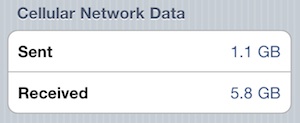
Enter DataMan. It uses location services to determine where and when you use wifi and mobile data; you don’t have to keep it running in the background, by the way.
The app gives you local notifications when you hit daily, weekly and monthly limits, based on percentage of allowance thresholds you set. A really good idea if you’re not on an unlimited data plan.
In keeping with my policy of not writing about things when they’ve been perfectly well covered elsewhere, take a look at Craig Thornton’s review of DataMan if you’d like to know more.
Improvements
There are two additional things I’d like to see, or rather remove:
- Daily and Weekly notifications
- Two of the four percentage usage notifications
I don’t need to be notified that much about my data. Saying that, you can work around those by setting daily and weekly allowances to the same as the monthly allowance, and percentage usage alerts to above 100%. But the developer has also told me that options to turn some things off is en route. Actually, I’ve just noticed that DataMan Lite only has the monthly usage, so if that’s all you need, give that a go.
I’ve also come across an app called Download Meter that does the same sort of thing – I haven’t tried it, but here’s the iTunes link.
