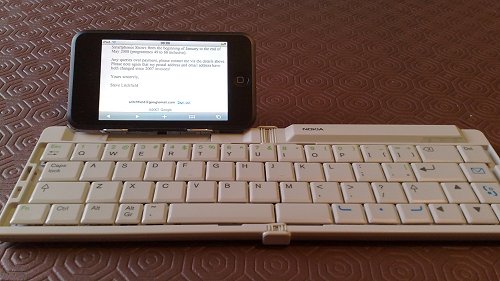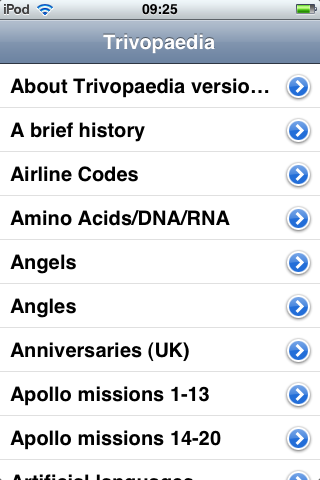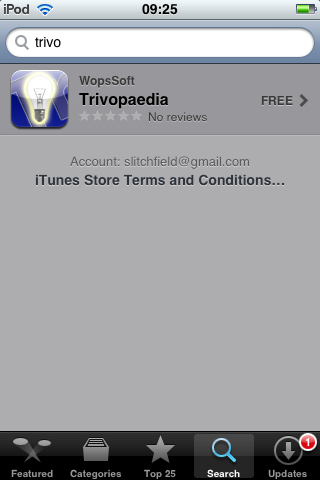Carnival of the Mobilists #151
Judy Breck at Golden Swamp is hosting the latest Carnival. It features some great writing on the future of mobile, especially “The iPhone and Android Platforms as Validators“, showing how both platforms are developing.
There’s also a post from AAi’s James Burland on adding Genuis-style recommendations to the App Store. A genius idea, in my opinion 
Next week’s Carnival will be hosted right here at All About iPhone.
Google Street View
iPhone update 2.2 sees the introduction of Google Street View. This stunning virtual reality feature added to the desktop version of Google Maps last year was first shoehorned into the Android based G1. How does it perform on the iPhone? Let’s find out…

It’s hard to believe that the industry has moved from the basic cell phone with a crippled ‘sawn-off’ version of the internet to the iPhone with its near perfect access to the web and other internet services in just a handful of years. Whatever will the next decade bring?

The iPhone laptop
OK, it’s a fair cop, the photo below isn’t representative of a real solution, but its vision is something that iPhone fans have been crying out for almost from day one. Almost every Nokia S60 smartphone comes with the right drivers for a Bluetooth keyboard, i.e. you power the keyboard on and simply start typing into any textual application (email, notes, Quickoffice, etc.) Why on earth can’t we do the same with the Apple iPhone?
Now, I’m broadminded enough to see this from Apple’s perspective. (more…)

Push notification as an App Store solution?
Background push notification is Apple’s solution to the problems created by refusing to grant multi-tasking to 3rd party applications. Keeping a persistent IP connection to the iPhone to forward third-party server notifications will enable IM clients and other social networking apps such as Twitterrific to operate in a much more useful fashion.
Obviously, this will be a welcomed addition to this powerful pocket computer. True multi-tasking would be the ideal, but with the iPhone’s limited resources Apple’s nifty solution – should it ever see the light of day – could be a dream come true.
Could the push notification service be used for more than instant messaging, perhaps even solving some other thorny issues presently worrying iPhone developers?

Chess, chess, chess
It all started when the John at ZingMagic, creator of Chess Professional for every other handheld platform since time began, buzzed me that Chess was now available in the iPhone App Store. I used ‘Search’ to find it and discovered another dozen versions of Chess at the same time. Wow. Talk about competition!
Hmm…. One way to rate how good or bad Chess Professional and the other chess applicatons really are would be to play them all using my legendarily bad chess skills. But a more reliable way would be to pit them against each other. Now, admittedly, in this piece I’m only pitting the newcomer against an identically-priced competitor ($1), but it’s still a valid and interesting test.
James’ App Store Pick of The Week!
Back in January I conveyed my excitement for the coming iPhone revolution…
“This month the iPhone will be transformed. At present the iPhone is a refined phone, a first class iPod and a capable internet device. By this summer it might well have been reborn as the smallest, lightest, thinnest and cheapest Mac OSX computer. If the iPhone SDK lives up to expectations, it could propel the iPhone into a completely new orbit, escaping even the Newton’s powerful gravitational field.”
It turned out that Apple wasn’t quite ready in February, but pent up demand and an extra few months of development overcame any marketing hurdles that the delay may have caused Apple.

21202 on O2 – Who Knew?
This is a small snippet about a very useful service. I was in my local O2 store on Saturday with a friend who was signing up for an iPhone. He had a final question before he completed the purchase – “How do I check my balance?” As far as I was aware, the only way to do this was through O2’s painful, non-iPhone optimised website. Using it is a chore – many steps are required to get your account information.
But the sales assistant simply said, “Send a blank text to 21202”. I was surprised, as I’d heard nothing about this service. So I tried it, and discovered you can’t send a blank text on the iPhone. So I added a space in the message field – it sent, and I received a text back like this:
(more…)

Just jaw-droppingly well done…
Now, I know Apple iPhone fans have been known to get a bit… well, zealous. And as such, some of the writing on iPhone sites can be tarred with the ‘fanboy’ brush. But when scanning this post, bear in mind that I’m a hardened journalist who has specialised in Symbian OS hardware for the past 15 years. So it takes a lot to impress me.
We have written, here on All About iPhone, quite a bit about the iPhone App Store. No, it’s not perfect, but it has given an awful lot of creative programmers a real chance to shine. We all have our own favourites from the App store, and I’m looking past the legions of games, both good and bad, but let me run some of these less obvious applications past you…. Each is potentially jaw-dropping, capable of making a hardened fan of any other handheld device green with jealousy….
How people really use the iPhone
Create with Context have done an interesting study of how people
actually use the iPhone, and released some of their findings in a PDF:
http://www.createwithcontext.com/landing-iphone.html
And on Slideshare.
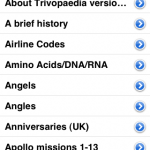
Facts at your fingertips – Trivopaedia – a plug!
Woohoo! Excuse my excitement, but as a non-C-programmer, it’s exciting to see All About iPhone’s first application hit the iPhone AppStore. I’ve been maintaining and fiddling with Trivopaedia, my ‘encyclopaedia of all things trivial’ for years and Stefan Wolfrum has done a sterling job in producing a basic iPhone conversion.
It’s free, of course, as all versions have been since 1997, so there’s no reason not to have it on your iPhone or iPod Touch. Stefan’s planning all sorts of enhancements, I’m looking forward to seeing a search box in the interface, for example.
Still, it’s a great start, you can download it here, or of course, in AppStore on the iPhone itself.
Comments welcome, back to me on the content at [email protected] or to Stefan on the interface at [email protected].